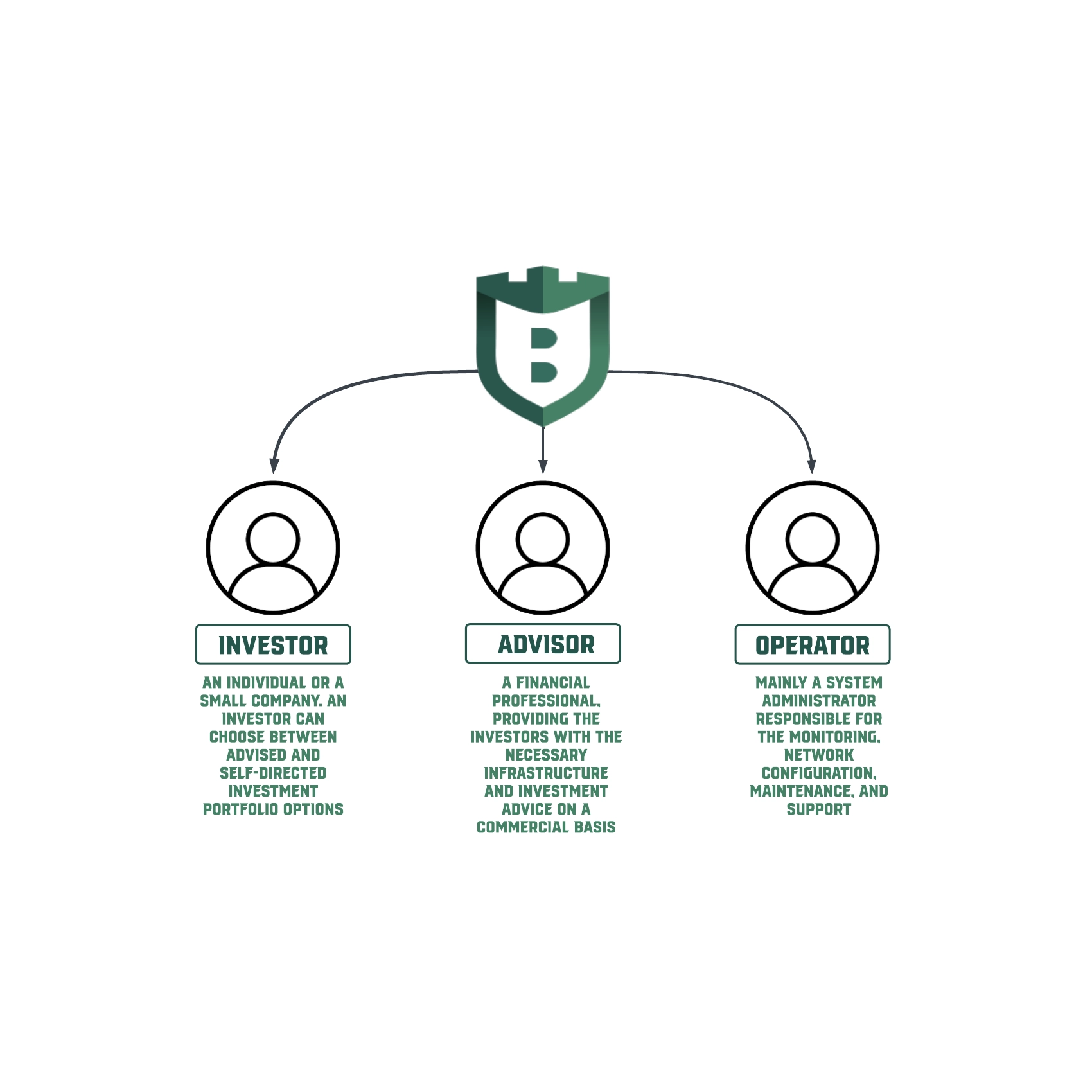Data Center Architecture: Three Approaches to Enterprise Infrastructure
Loss or damage of crucial data, malfunction of critical programs, and inability to deliver services to your customers — to say nothing of significant revenue losses — are just a few possible consequences of unexpected data center downtime. At the same time, a clever data center architecture strategy can minimize the risk of a sudden outage.
In this article, we guide you through the essentials of data center architecture, explore the key infrastructure types, and help you get the ball rolling with your own strategy.
What is an enterprise data center and why is it important?
An enterprise data center is a technical installation designed to collect, store, share, process, and distribute large amounts of data. Simply put, it’s a physical place where the organization’s computing resources and IT operations “live.” You can build and maintain a data center in-house (on-premise) or use a third-party one on a pay-as-you-go-basis (public cloud).
Whatever the variety, a typical data center is a large building filled with servers, which are stored on racks (“cabinets” specifically designed for storing servers). Those endless rows of racks can take up thousands of square feet if not acres.
A data center can span all your business processes. It can support your productivity tools (like a customer management platform), data backup and recovery, online transactions, the delivery of products and services to your customers, and beyond.
As a vital asset of your enterprise, a poorly designed data center can have a devastating impact on your business.
Three types of data center architecture: Traditional, converged, and hyper-converged
In the US alone, there are 2,670 data centers, as Statista’s findings suggest. Each of these facilities serves its own purpose, which affects its architecture. However, despite its intended use, any data center comprises of three core components:
- Servers. Also known as computing, servers provide resources, services, or programs to your IT infrastructure.
- Networking. This essentially refers to equipment (cables, switches, routers, etc.) that “glues” servers together and, in most cases, connects them to the internet.
- Storage systems. These are the systems that house your data.
The way these components are organized and managed within a data center defines its architecture type: traditional, converged, or hyper-converged. So, let’s explore each of these options.
Traditional infrastructure
Basically, a traditional (or non-converged) data center implies using separate hardware components for the computing, networking, and storage tiers of functions. Each of these tiers is individually configured, linked to the system, and managed separately. The level of independence of each function in this structure has its own advantages, such as:
- You can choose a different vendor for each tier based on your needs. For example, you can opt for HP servers, IBM storage, and Cisco networking.
- With non-converged infrastructure, you are flexible to some extent and capable of making changes in each tier without disrupting the entire environment.
- Each tier can be scaled individually. For example, you can add servers to your computing stack without affecting networking and storage tiers.
Still, converged and hyper-converged data center types would have never been invented if traditional architecture had all the advantages. So, the downsides to this infrastructure type include:
- It’s not a validated configuration, so there are certain limitations as to the solutions that can be deployed on it.
- Each function requires a separate hardware component, so a traditional data center can take up a lot of physical space, and that’s to say nothing about its impact on the environment.
- It can be more costly. First, that’s because you’ll need a separate team of experts for each tier. Second, all the configuration and maintenance headaches fall on your shoulders, meaning that you’ll need additional expertise for these purposes.
- Non-converged infrastructures are fully hardware-defined while being assembled and configured in-house, which slows down business initiatives and hinders scalability. The only fix is to predict consumption 3 to 5 years ahead, which might be a challenge in today’s fast-paced environment.
Of course, modern technologies allow you to address certain (if not all) issues associated with legacy structures like this one. But why reinvent the wheel if you can opt for the next architecture type?
Converged infrastructure (CI)
In a converged data center, servers, networking, and storage are still physically discrete hardware components, but they are managed and maintained centrally from a single interface. This type of infrastructure implies that all three tiers are bought and pre-configured together in one physical appliance.
However, the hardware components don’t need to be from a single vendor. For example, Cisco — a CI solutions provider — doesn’t have its own storage offerings. Instead, they partner with other vendors to provide pre-configured and pre-validated packages of data center components. For example, you can have Cisco’s switching and blade servers packaged with IBM’s flash storage.
CI is a huge step forward from what traditional architecture offers. It has the following advantages:
- It’s centrally managed, which allows you to save on human resources.
- You spend less time and resources on assembling, integrating, and configuring your CI as it’s available as a purchasable unit.
- A lot of CI vendors have decent customer support, even if you are dealing with multi-vendor solutions. For example, if you are having issues with an IBM flash storage device embedded into a Cisco solution, you won’t be pointed to IBM — both vendors will cooperate for resolution.
- Each component within the CI solution can be used separately.
- Since separate components within each CI are meant to work with each other and are pre-configured by the provider, they, as a rule, show better performance and require less maintenance when compared to their traditional counterparts. Even if you choose to make changes in the initial package and do the configuration on your own, you’ll get recommendations on how you can use your resources more efficiently from the provider.
Still, a CI solution isn’t all roses. For example, if you want to customize your CI with components that aren’t included in the package, be prepared for compatibility issues. Another problem is that though CI is easier to set up and maintain than a traditional data center, it utilizes the same underlying technologies with similar flaws. The latter disadvantage was addressed with the advent of HCI (hyper-converged infrastructure).
Hyper-converged infrastructure (HCI)
Unlike its two predecessors, the hyper-converged infrastructure is fully software-defined. This means that you don’t have individual hardware components for computing, networking, and storage. All the “magic” is done within a single appliance (node) with a software solution installed on it.
A typical HCI consists of multiple interconnected nodes managed from a single point. Each node usually contains a computing component (SSDs and HDDs), which runs multiple virtual machines (virtual instances of that component). Multiple copies of the same data are stored across the nodes, and due to compression, technologies don’t take up much space.
Certainly, a hyper-converged environment has many advantages, including:
- Like CI, it’s centrally managed, so you’ll need a single expert (or a single team of experts if you are a large enterprise) to take care of your entire HCI.
- It takes up much less space than CI and traditional architecture, which means that you spend less on computing and network hardware, generators, batteries, cooling systems, and other equipment. This also translates into a minimized environmental footprint.
- It’s highly scalable. To grow your capacities, you simply need to include additional nodes.
- HCI architecture allows for more efficient use of resources than its predecessors.
There’s also a negative side to the coin. The main downsides of hyper-converged infrastructure are:
- You are limited when it comes to choosing software for your nodes. Your only option is solutions approved by vendors.
- Though you drive down or even eliminate the ownership costs, HCI software itself might cost you a lot.
HCI is considered to be the most advanced data center architecture type. But does it suit your needs?
Which data center architecture to choose?
As you can see, each architecture type has a number of advantages and disadvantages. What’s more, within each infrastructure type, there’s some room for experiments with software, hardware appliances, and the relationships between them. Together, all these factors make it challenging to identify the best possible option.
Still, there are a few considerations that will guide your choice of technologies for your data center:
- Available human resources. Do you have the needed expertise to build, deploy, and maintain your data center? If not, you have to be prepared to hire additional staff to be able to run, say, a non-converged facility.
- The learning curve. Identify how many new technologies your team will have to learn to run the infrastructure.
- The reasons why you need to build/improve your data center. Do you need it for your internal processes, or is it for your user-facing apps that must be available 24/7? If the second option is the case, consider going for an HCI structure, which will allow you to update your solution with no or minimal downtime.
- The amount of data you’re dealing with. First of all, this can help you decide on a suitable architecture type. For example, traditional infrastructure is a good fit for projects that rely on relatively small amounts of data. Second, this will help you determine the optimal amount of disk space and select a solution type based on this specification.
- Scalability. Are you planning to scale your operations? If yes, how soon, how fast, and to what extent? For example, a typical CI is a perfect solution for small-scale environments but distributes its capacities ineffectively at scale. Meanwhile, hyper-converged infrastructure is an ideal choice for speedy growth — it allows for expanding capacities by merely adding new nodes.
- Vendor lock-in. Is there a data center hardware and software provider (or a multi-provider partnership) able to cover all your infrastructure needs? Or does your case require building a unique solution? Bear in mind that each architecture type offers a different level of dependence on a particular vendor.
And these aren’t the only questions to cross your mind on your way to a suitable technical strategy for your data center. It’s also important to understand whether building a data center on your premises is actually worth it or if it’s more efficient to consider cloud solutions.
Don’t forget that the cloud versus on-prem dilemma is not necessarily about choosing only one option. There are instances when you can go for a hybrid infrastructure: for example, you can choose to run your productivity apps on your premises while taking advantage of a third-party cloud solution for data backup.
Conclusion
As data centers continue to evolve, the number of offerings on the market and configuration options grows. Certainly, this increases your chances of designing data center architecture tailored to your individual needs. But at the same time, it’s easy to get lost in the variety of available options.
Our software engineers have deployed hundreds of solutions on top of different infrastructures. Their experience has led us to the conclusion that data center architecture is more of a business decision than a technical one. This means that every infrastructure strategy begins with defining your business needs.