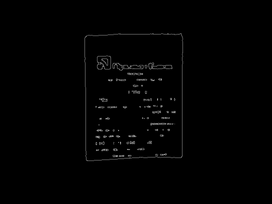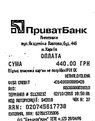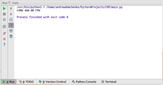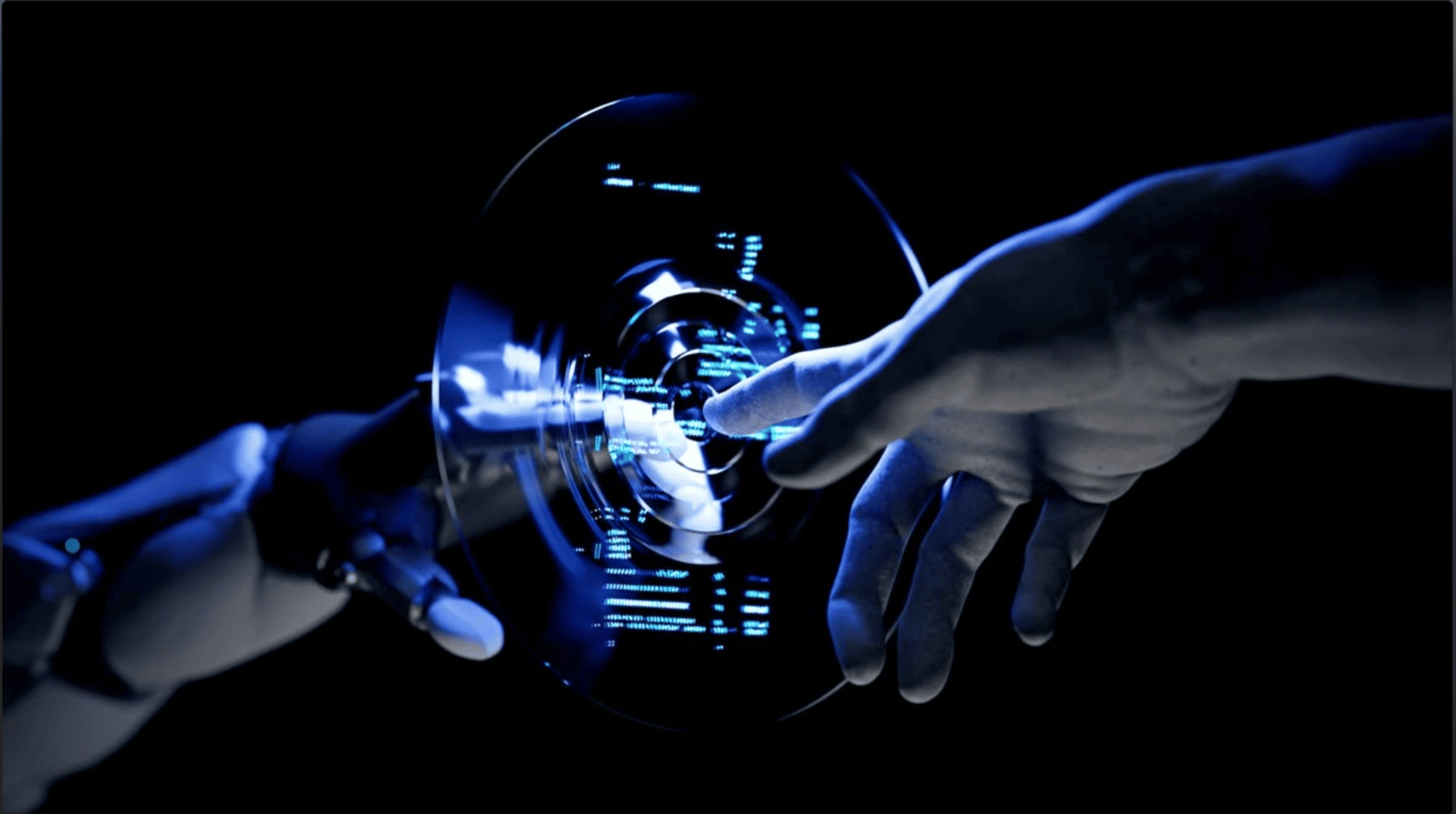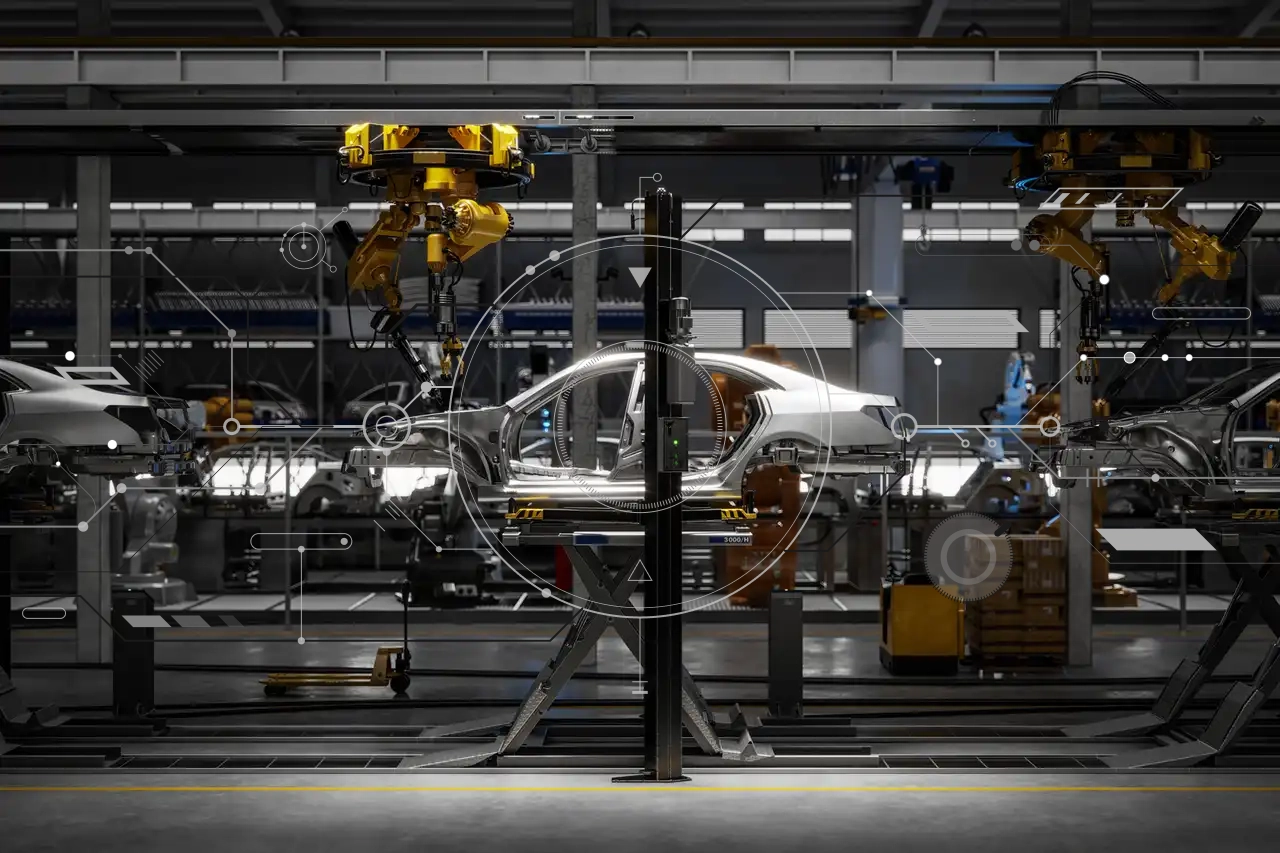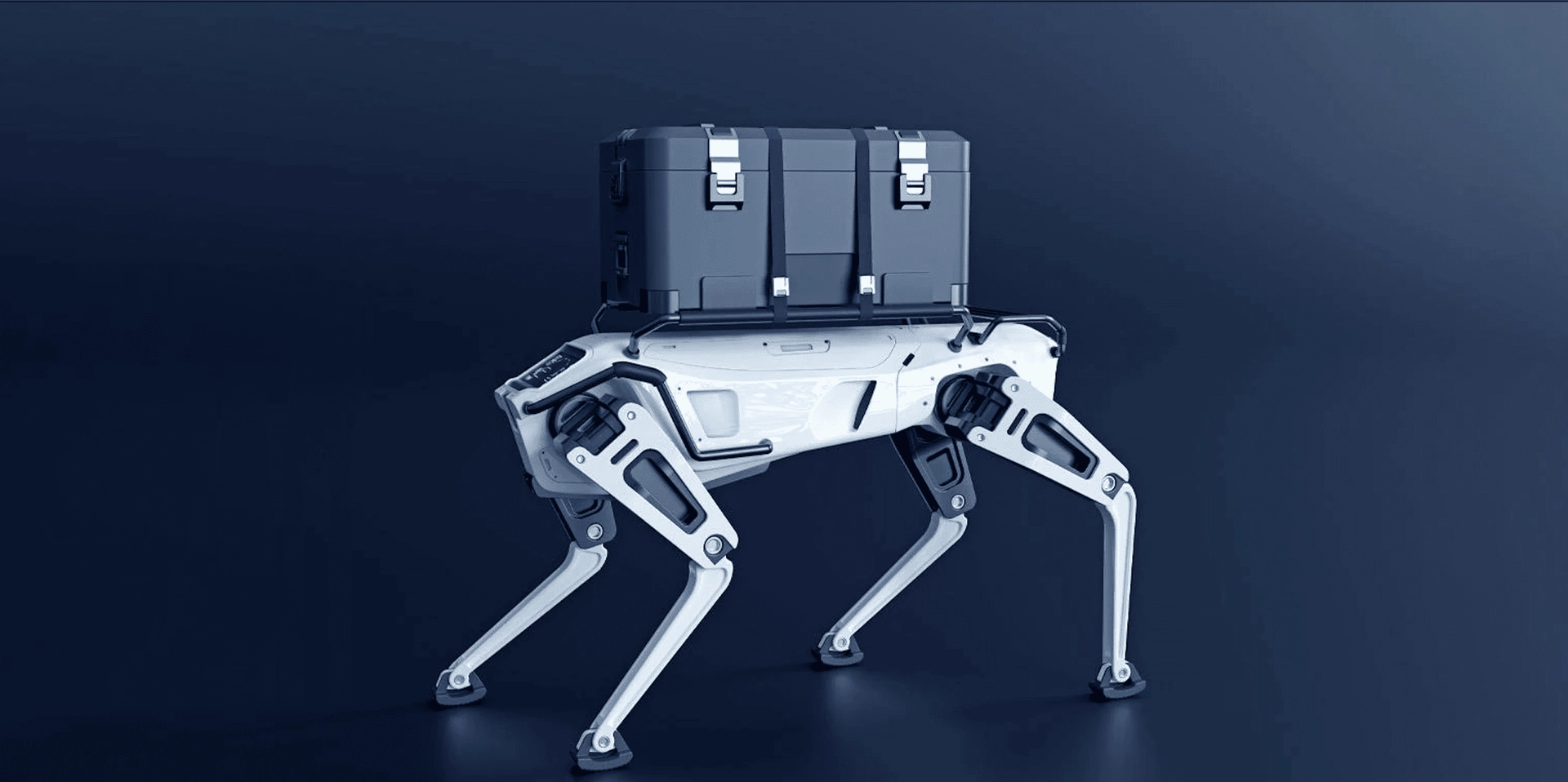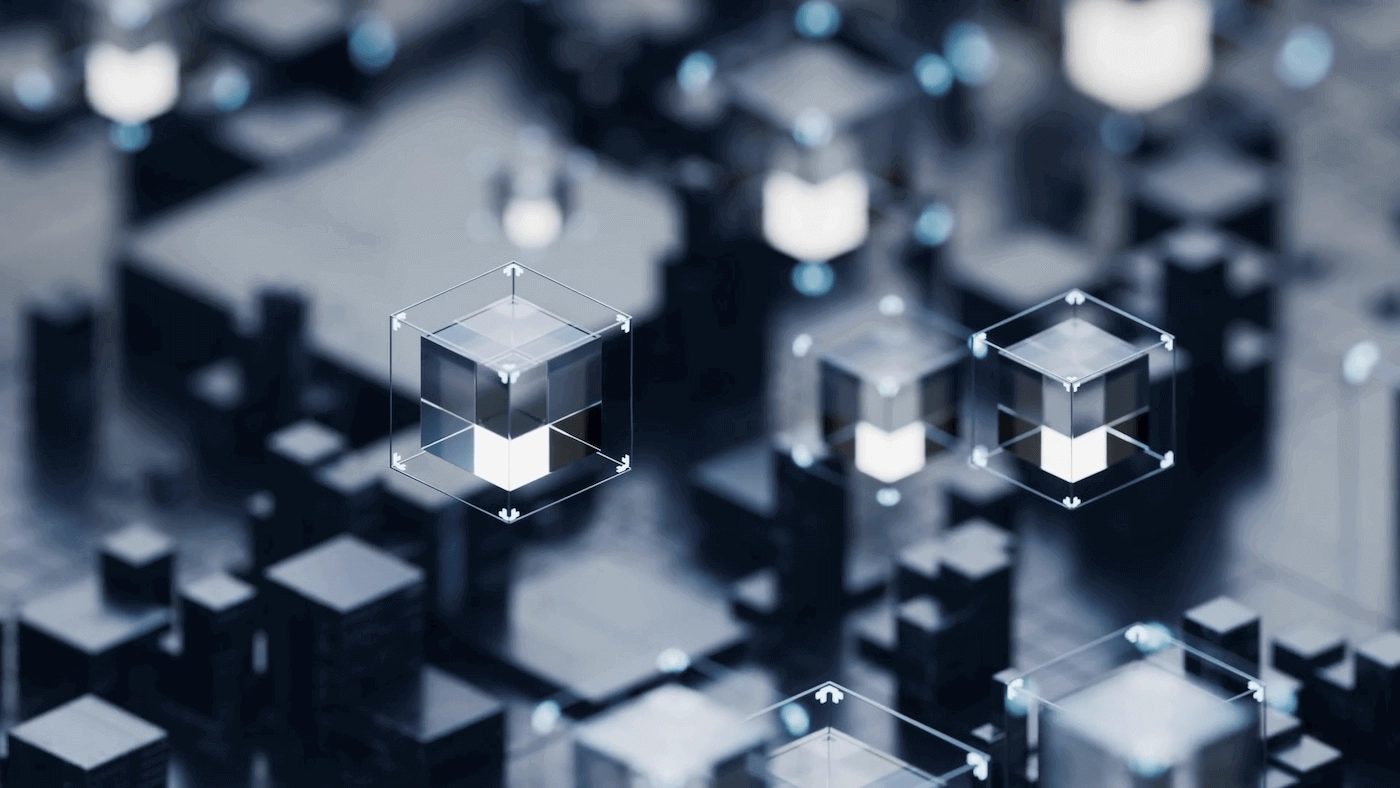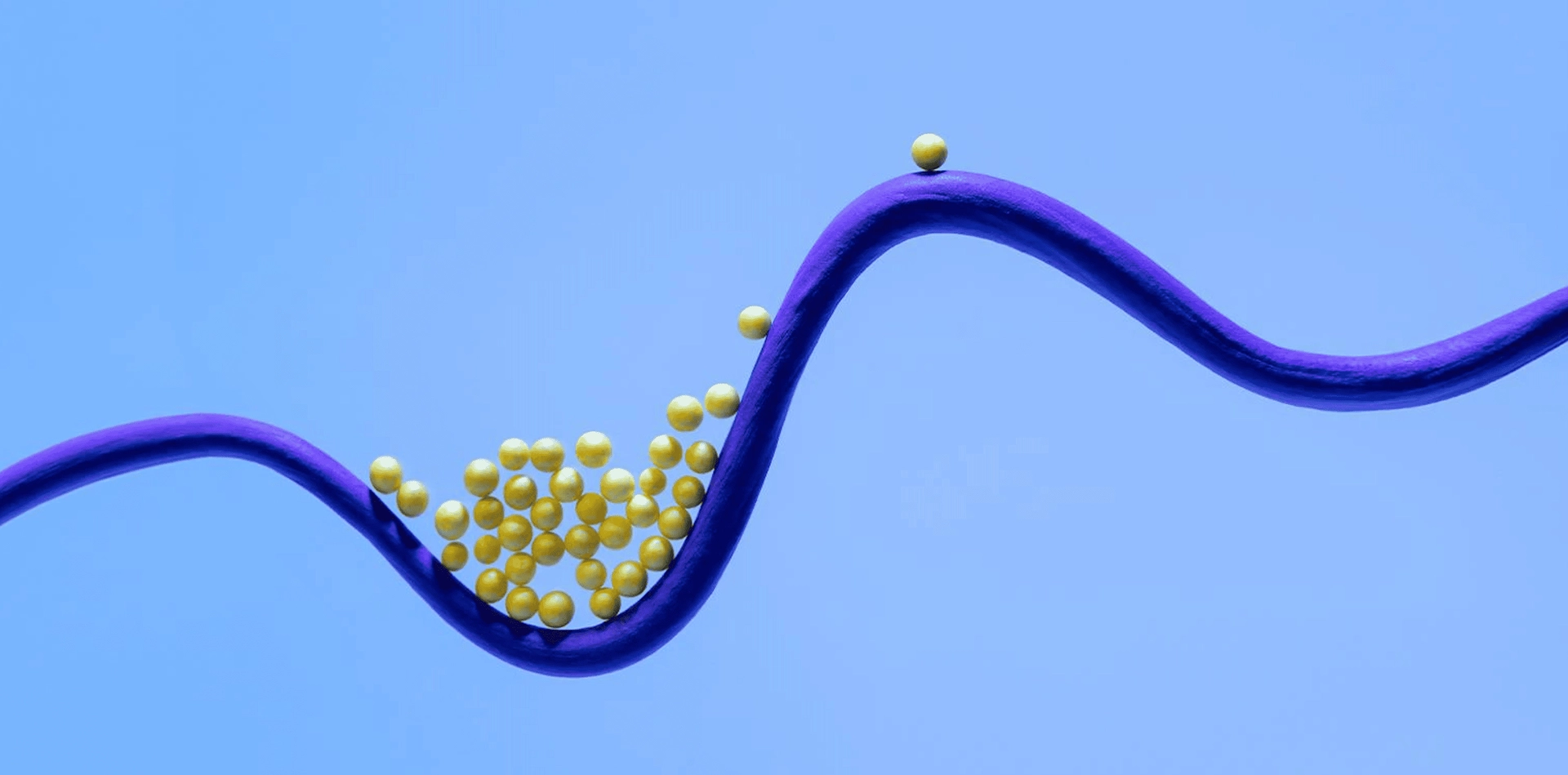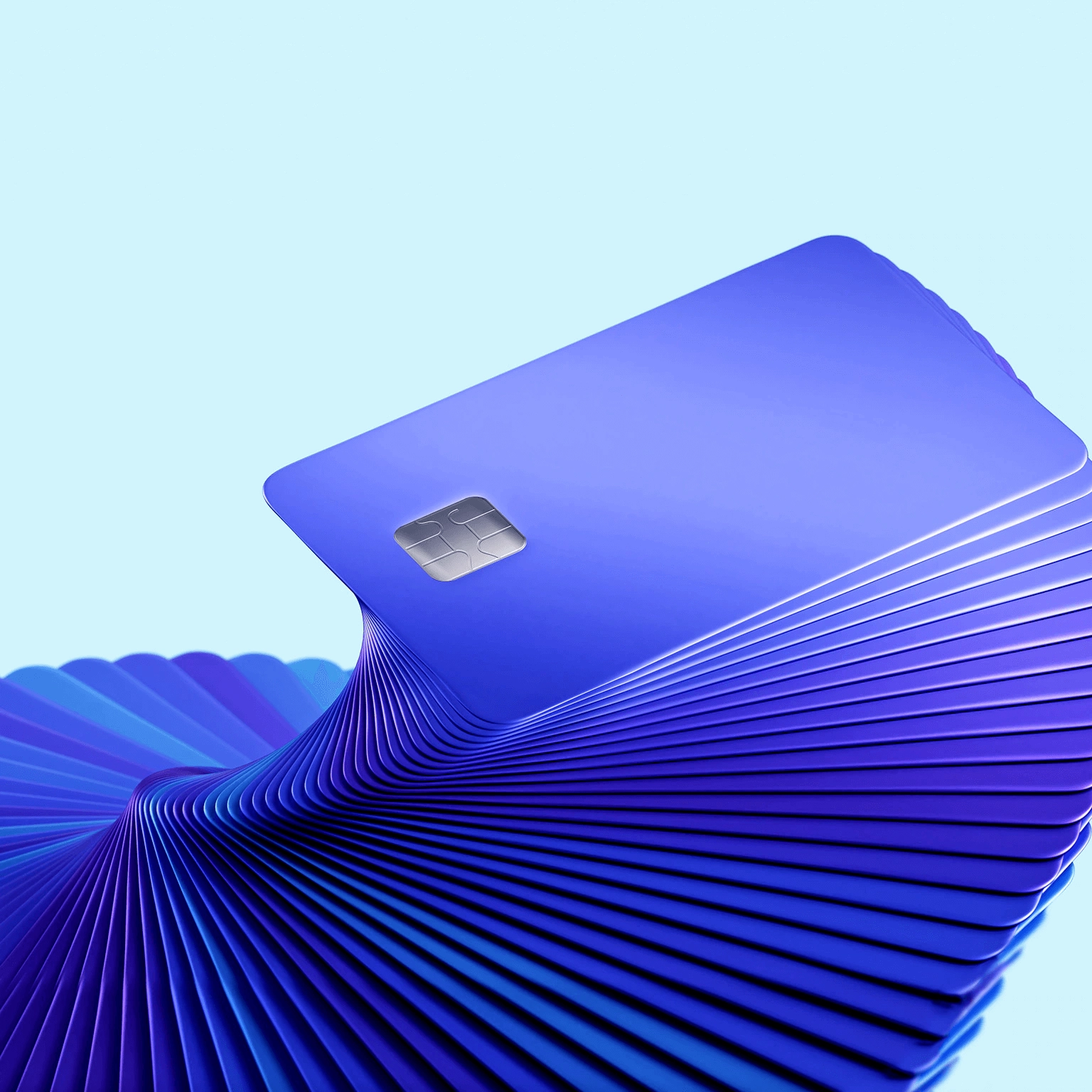How to recognize Total in customer check

Aleksandr Dolgaryev
CTO
Our goal is to get “TOTAL” string from the check scan or photo. For this project we need 2 libraries:
- OpenCV for image processing;
- Tesseract for text recognizing.
Finding check on the photo
First, we need to collect checks or their photos to train Canny neural network to detect their edges better. So you need to visit a lot of different shops or cafes. Or ask your girlfriend, she will do it better. Our program must do two things:
- detect check on the photo;
- recognize text on the check.
Check detection problem can be solved with OpenCV library, if you are programming on Python or C++ you need to do next steps:
- load image with OpenCV;
- transform an image from BGR to Grayscale format;
- blur image with filters;
- detect edges with Canny algorithm;
- find contours and crop image:
- rotate it, if you need
To load the image with OpenCV we should do next:
import cv2
img = cv2.imread('1.jpg')
cv2.imshow("Image", edged)
cv2.waitKey(0)After that, we need to transform the image into Grayscale format and Blur it with Median Blur Functions and Canny algorithm:
gray = cv2.cvtColor(img, cv2.COLOR_BGR2GRAY)
gray = cv2.medianBlur(gray, 13)
edged = cv2.Canny(gray, 10, 120)The last step — find contours (note that we need to get 4 lines in one contour because a cheque is a rectangle), crop image and save in right format (tif):
kernel = cv2.getStructuringElement(cv2.MORPH_RECT, (7, 15))
closed = cv2.morphologyEx(edged, cv2.MORPH_CLOSE, kernel)
(cnts, _) = cv2.findContours(closed.copy(), cv2.RETR_EXTERNAL, cv2.CHAIN_APPROX_SIMPLE)
for c in cnts:
peri = cv2.arcLength(c, True)
approx = cv2.approxPolyDP(c, 0.02 * peri, True)
if len(approx) >= 4:
if approx[0, 0, 0] < approx[1, 0, 0]:
x1 = approx[0, 0, 0]
y1 = approx[0, 0, 1]
else:
x1 = approx[1, 0, 0]
y1 = approx[0, 0, 1]
if approx[2, 0, 0] > approx[3, 0, 0]:
x2 = approx[2, 0, 0]
y2 = approx[2, 0, 1]
else:
x2 = approx[3, 0, 0]
y2 = approx[2, 0, 1]
cropped = img[y1:y2, x1:x2]
height, width = cropped.shape[:2]
center = (width / 2, height / 2)
if (width > height):
m = cv2.getRotationMatrix2D(center, 270, 1)
rotated = cv2.warpAffine(cropped, m, (width, height))
gray = cv2.cvtColor(rotated, cv2.COLOR_BGR2GRAY)
blur = cv2.GaussianBlur(gray, (3, 3), 5)
thresh = cv2.adaptiveThreshold(blur, 255, 1, 1, 11, 2)
img = cv2.bitwise_not(thresh)
cv2.imwrite('1.tif', img)
else:
rotated = cropped
gray = cv2.cvtColor(rotated, cv2.COLOR_BGR2GRAY)
blur = cv2.GaussianBlur(gray, (3, 3), 5)
thresh = cv2.adaptiveThreshold(blur, 255, 1, 1, 11, 2)
img = cv2.bitwise_not(thresh)
cv2.imwrite('1.tif', img)On each step, you can choose different attributes to get better results than I have, because in each case we need different filters and blur. Try to experiment with other functions to improve the algorithm or just for fun.
Recognition of a check on the cropped image
To solve this task, we need to install PyTesseract. After downloading PyTesseract we feed in our prepared image in .tif format with commands:
from pytesseract import image_to_string
from PIL import Image
total = image_to_string(Image.open('1.tif'), lang='rus'By default, PyTesseract uses the English alphabet. I used lang=’rus’ argument to recognize the Russian alphabet on the check. To download and use not default language search it on github https://github.com/tesseract-ocr/tessdata. Put file “lang.tessdata” under the right folder. And get the result string:
To get all code to follow this link: https://github.com/andrewdemchenkodeveloper/ChequeRecognition
I hope you enjoyed this intro to Image Processing and Computer Vision. And now you know how much money spent your girlfriend 🙂 I am sure that there would be more posts like this in the future. If you have any comments or questions, please contact us.
Data Science Services
Quantum applies advanced statistical analysis, predictive modeling, and ML algorithms to extract patterns, validate hypotheses, and make data-driven decisions from complex datasets.
Check the service